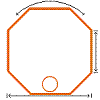I continue with the series of low budget antenna "builds". In the series I will be looking into building antennas that is:
- Highly Portable
- Cheap to Build
- Easy to build (Novice and Experienced builders)
- Use readily available material from the local hardware store
- Needs minimal tools to construct
- Needs
only a SWR Meter to do some final tuning and adjustments. However if
you do have an antenna analyzer, that will be a bonus.
- Highly affective with possible gain.
- Light weight and easy to install or to dismantle
- Fun to build and play around with.
Please
note that none of the antennas that I will be constructing is my
personal designs. Credit will be given and links provided where you can
find more information about the antennas.
I trust that new,
novice and experienced radio amateurs that will be building some of
these antennas will find them of great use and enjoyment. Isn't this
what amateur radio is all about?
Now lets look at a short explanation of "What is a small transmitting magnetic loop antenna?"
A small transmitting magnetic loop antenna is a compact, resonating antenna made of a conductive loop with a high-voltage capacitor.
It is designed for use in situations with limited space, such as in
amateur radio, and can provide good performance when carefully
constructed to minimize losses. The antenna operates by using the
magnetic fields of radio waves and has a unique, doughnut-shaped
radiation pattern with nulls at right angles to the loop's plane.
How it works
- Loop as an inductor: The main loop acts as a large inductor in a tuned circuit.
- Capacitor for resonance: A variable capacitor is placed in the loop's break to form an LC circuit that resonates at a specific frequency.
- High-Q circuit:
This high-Q parallel-tuned circuit results in a narrow bandwidth but
high efficiency, making it excellent for receiving weak signals and
transmitting.
- Coupling loop:
A smaller, secondary loop (the "feed loop" or "coupling loop") is
placed near the main loop to transfer the radio frequency energy from
the transceiver to the antenna.
Characteristics
- Small size: Its circumference is typically less than one wavelength, making it ideal for portable use or areas with antenna restrictions.
- Directional pattern:
It has a doughnut-shaped radiation pattern, with the signal being
strongest in the plane of the loop and weakest at the points
perpendicular to it.
- High efficiency:
Despite being small, its design can achieve high performance,
especially in the HF bands, with careful construction that minimizes
resistive losses.
- High voltage:
The voltages across the tuning capacitor can be very high, so it's
important to use high-quality components and to be careful not to touch
the antenna while transmitting.
Common uses
- Amateur Radio: Its compact size makes it popular for portable operations, like Field Day, and for home use where outdoor antennas are not permitted.
- Military applications: Its small size and high performance make it suitable for military use.
In any project one needs a plan, diagram, guidelines and information. At least that is my way of constructing any DIY Project. I research the project thoroughly before I start any work. I did exactly this before I started on this project.
Now the Internet is your friend but can also by your enemy if you just jump in and start constructing the first plan you find. I was looking for the dimensions of DIY Magnetic Loop Antennas and ran into a Small Transmitting Loop Antenna Calculator at 66pacific.com
Small transmitting loop antennas, commonly called "magnetic loops" or "mag loops,"
can give surprisingly good performance when they are carefully designed and constructed.
Although this online calculator is intended to assist with designing and building
homemade, ham radio loop antennas for use in the HF bands, magnetic antennas have
been constructed that function in the VHF or even the UHF frequencies. This calculator enables you to test the design of an octagonal loop
antenna and to answer "what if" questions until you arrive at a design that meets
your needs without a lot of experience in electronics.
The small transmitting loop antenna calculator was fed with the following data:
Length of Conductor (Antenna "Circumference") = 1.360 meters
Diameter of Conductor = 2.5 centimeters
Frequency = 50.2
Transmitter Power = 5 Watts
After calculating the following information were provided:
Antenna efficiency: 94% (-0.3 dB below 100%)
Antenna bandwidth: 209 kHz
Tuning Capacitance: 13 pF
Capacitor voltage: 545 volts RMS
Resonant circulating current: 2.20 A
Radiation resistance: 0.484 ohms
Loss Resistance: 0.032 ohms
Inductance: 0.785 microhenrys
Inductive Reactance: 248 ohms
Quality Factor (Q): 240
Distributed capacity: 4 pF
Antenna "circumference": 1.360 meters
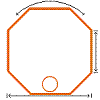
|
Side length: 0.170 meters
|
Antenna diameter: 0.4 meters
The specified conductor length of 1.360 meters is OK.
Conductor length should be between 0.725 and 1.45 meters at the specified frequency of 50.2 MHz.
For highest efficiency, the conductor length for a small transmitting
loop antenna should be greater than 1/8 wavelength (greater than about
0.725 meters at the specified frequency of 50.2 MHz).
To avoid
self-resonance, the conductor length for a small transmitting loop
antenna should be less than 1/4 wavelength (less than about 1.45 meters
at the specified frequency of 50.2 MHz).
Input Values:
Length of conductor: 1.360 meters
Diameter of conductor: 2.5 centimeters
Frequency: 50.2 MHz
Transmitter power: 5 watts
The transmitting loop I decided to construct was inspired by Peter VK3YE
and he calls the antenna, "The SummerLoop II" a pedestrian mobile
magnetic loop for 20 to 6 Meters. Here are the links to some of his
videos where he explains and demonstrates the antenna.
The SummerLoop II 14 - 50 MHz pedestrian mobile magnetic loop
Tiny loop works 'Magic Band' DX on 50 MHz
With all the information now on paper I was ready to move onto the next phase and that was to gather all the materials I was going to need.
Materials that I used:
1 x 25mm x 3mm x 3m Aluminium Flat Bar
1 x 25 - 50 pF Beehive Trimmer Capacitor
1 x 25mm x 80mm x 2mm Single Side PCB (Must be single sided to lessen capacitance)
1 x 16 mm x 1820mm Wooden Dowel
2 x 80mm x 80mm x 4mm Plastic Cutting Board
1 x SO239 Connector (Optional)
1 x Electrical Eye Lug (Terminal)
1 x 205mm x 2mm Brazing Rod or Stiff Copper Wire
2 x 35mm x 4mm Stainless Steel Bolts + Washer + Lock Nut and Wing Nuts
1 x 12mm x 4mm Stainless Steel Bolts and Lock Nut
2 x 15mm x 3mm Stainless Steel Bolts and Lock Nuts
Odds and Sods:Cable Ties
Hot Glue Sticks
Self Amalgamating Tape
Solder
Solder Paste
Coax Cable (RG58CU Mil Spec) 50 ohm
Marine Silicone Sealant
Tools:
Metal Punch
Drill
Drill Bits 4mm + 3mm
Hack Saw
Hot Glue Gun
Soldering Iron
Screw Driver (Small flat)
DIY 135 Degrees Bender to form Hexagon (See image and description)
Test Equipment:
SWR Meter
Antenna Analyzer (If you have one but not compulsory)
Amateur Radio Tranceiver
Coax Patch Leads
Mast (Non conductive)
Coax feed line cable 5 m RG58CU 50 ohm
Power Supply for Radio
Soundcard Interface
WSJT-X Software
Building the Antenna:
I
am not going to go into detail how I constructed my version of the
antenna. I will however describe my findings in constructing and testing the antenna. The images below provide good detail of how I constructed the loop.
Image: Peter VK3YE (Click on image for larger view.)
More information on the build and use of the antenna available at:
My build observations and findings:
Now how did I bent the hexagon figure of the antenna? I decided to construct a jig to assist me to bend the 135 Degrees needed to turn the aluminium flat bar into a hexagon configuration aka Loop Antenna.
I uses stainless steel bar and scrap that I had lying around in the workshop. See images below.
Now the bending process is quite simple as illustrated in the images below.
The measurement at the open end of the loop is 85mm - 85mm = 170mm. To provide space for the capacitor and PCB cut 10mm of each side making each side 75mm. The PCB with the capacitor will now fit comfortable in the cut out space. See images below:
I used a 25 pF Beehive Capacitor as this is all that I had on hand. According to the calculator I only need 13 pF for 6m operation. The 25 pF also allow for 10 and 11 meter operating.
The Beehive trimmer is mounted on a 25mm x 80mm x 2mm piece of single side fiberglass printed circuit board. This must be single sided copper to lessen capacitance. I used a hacksaw to separate the copper into two large pads, each connected to a terminal of the capacitor.
Screws hold as much of each pad as possible against each end of the flat aluminium loop. Sand the facing surfaces to lessen resistance. If the loop is to be used permanently outside as a courtyard or balcony antenna, consider the risk of reaction between dissimilar metals and waterproof accordingly. I intend to change the above arrangement. An update will follow in this regard.
I used 2 x 35mm x 4mm Stainless Steel Bolts + Washer + Lock Nut and Wing Nuts to hold the loop ends to the circuit board. Install so their heads are pointing down. They should be long enough for there to be about 20mm thread protruding from the nut. The reason for this is mentioned later.
2 x 80mm x 80mm x 4mm Plastic Cutting Kitchen Board material adds rigidity to the top and bottom of the loop and lessens stress on the circuit board. Two 16mm holes allow a snug fit with the 16mm vertical dowel that comprises the antenna's handle.
An insulated knob on the capacitor lessens hand-capacitance and makes adjustment easier. I used an old fibre pen casing as an isolation knob. The one end happened to fit snugly onto the rotating section of the trimmer capacitor.
Feed Arrangement:
Image: Test feed arrangement
My feed arrangement measurements differ from that of VK3YE. I also used the gamma-style feed. I tried the measurements of VK3YE but the SWR was above what I wanted. I decided to extend the feed by another 40mm of copper wire. The SWR came down but was still not ideal. I added another 70mm and played around with the position. Well this extension lowered the SWR to 1.15 on 28.1200 Mhz to 1.53 on 50.2400 Mhz. Good enough for me. I then constructed the final gamma-style feed using brass brazing rod. The brass rod is very sturdy and works fine.




Now what about the other bands? 20m, 17m, 15m and 12m. For the project that I intend to use the loop with, I currently do not need the other bands. However others might need more bands. Firstly you will need to add more capacitance. This is achieved by adding a fixed capacitance across the trimmer. Peter used a 68pF polystyrene capacitor that serendipitously allowed coverage of 14 MHz with the trimmer nearly meshed and 18 MHz with it nearly open.
A 630 volt capacitor is adequate for five watts. If you only have lower voltage rated capacitors, then two or more wired in series relieves voltage across each one. 120 and 150 pF in series will provide close to the required 68 pF.
Though desirable for low resistance, a soldered connection is impractical as the capacitor must be removed for higher band coverage. Peter mounted it on a piece of chopping board. It has two banana sockets which mate with the 4mm bolts that hold the beehive trimmer. See images by clicking on the link above.
I have a 470pf 750 volt fixed capacitor but as yet have not tried it. I will use a wing-nut arrangement to fix this cap to the beehive capacitor. An update will follow in this regard.
I am quite happy how this antenna turned out but as they say the proof is in the pudding. I will later provide a performance update but for the time being I would like to share my findings up to now:
- I enjoyed building this antenna and would like to thank Peter VK3YE for making the information available about this antenna.
- This antenna is very sensitive to tune and also has a very narrow bandwidth. Loop antennas is highly dependent on being precisely tuned to a specific resonant frequency. For small loop antennas, their size is often less than half a wavelength, making them inherently narrow-band and requiring constant re-tuning if the frequency changes. This characteristic, however, makes them highly selective and good at rejecting unwanted signals and noise, which can be an advantage in certain applications like receiving in crowded radio environments.
- I found that the capacitor and feed arrangement work in "tandem" and in my case I used a 25pf capacitor and had to lengthen the gamma-feed as a result.
- In my humble opinion the antenna I constructed lends it very well to pedestrian mobile operations. If you live close to sea level then special precautions need to be taken to prevent corrosion even while pedestrian mobile. Seal areas between the aluminium and PCB with marine silicone to prevent moisture getting in between the two metals. If not sealed properly the performance of this antenna will deteriorate with time.
Preliminary Test Results:
I really did not go into a full out testing and using this antenna. The only testing I have been doing is with the Nano VNA and a test or two on air RX and TX "excursions" in my shack between four walls and two windows with metal burglar bars. Surely not the way to test this antenna but in Part 2 I will describe a full "work out" for this antenna. Images below depict the "Faraday Cage" operations.
Herewith more images regarding the antenna (Click on images for larger view.)
Part 2 to follow soon