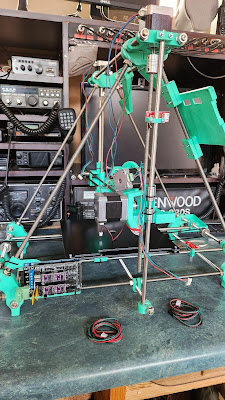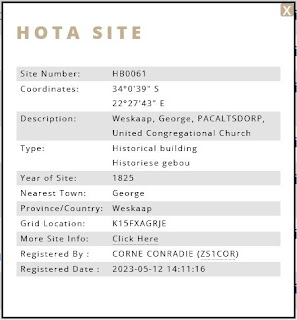Image: Internet
I am grateful to report that the ZS-Link Network is expanding at a very rapid rate. Not yet part of the ZS-Link Network? Then add your repeater or link radio to this active SA Radio and VOIP Network?
Once I receive all the details of the new repeater and link networks from the Repeater Working Groups and Link owners I will provide more detail in this regard. Without being prescriptive or trying to "run the show" I would however like to draw the attention to a few important aspects that should be taken into consideration when use or linking repeaters and simplex links to existing SA Networks.
- If you do link a repeater to the network ensure that the "tail" of the repeater is set as short as possible. This will prohibit the "loop" effect.
- If you link your echolink-link radio or repeater to the network via Echolink ensure that you adjust the Receive Hang Time by going to Setup = Timing = Receive Hang Time. This specifies how long EchoLink remains in "receive" mode after the remote station has stopped sending. This value is specified in milliseconds (1 second = 1000 ms). The default is 1200 ms, or 1.2 seconds. This value should only be changed if you have a link radio attached to Echolink. I would suggest 1000 ms but play around with this setting to suite your setup.
- Set your radio, node, or repeater transmitter Time Out Timer (TOT) to 5 minutes or less. Continuous transmission for more than 5 minutes will cause the system to timeout and may impact other users and connected systems. In some instances it might be necessary for repeaters and links administrators to set the TOT to 10 minutes to relay bulletins and news. However we leave the TOT setting to the administrators to decide on the length of the TOT for their systems.
- Pause 3 seconds after keying-up to talk to allow your signal to propagate through the network; there are many linked repeaters and nodes. The issue is latency - whenever you key your transmitter it
takes several seconds for the far end system to recognize you.
- Pause 8 seconds between transmissions to allow other stations to break in or other users to disconnect. Again the issue here is latency - whenever you key your transmitter it
takes several seconds for the far end system to recognize you.
- Do not be a "kerchunker", the most hated operator in amateur radio! If you do want to test the system then by all means do so by announcing your call-sign. A good practice would be to say: "ZS1I testing access" or "ZS1I testing the Network" instead of being a dreaded "kerchunker".
- If you joined the ZS-Link Network we want to know that your system is now linked to the network. Shoot us an email by clicking HERE and provide us with more information.
- Finally: Please do not use VOX in Echolink or for a linked connected setup when your system is linked to the ZS-Link Network. VOX causes all sorts of issues and may lock-up the ZS-Link Network all together. Rather use a well designed interface that uses PTT and COS. The function of the carrier operated switch (COS) is to tell the repeater or simplex link, that the receiver squelch is open, and that there is a signal. This will prevent false keying the PTT. More information on this subject is available on the Internet. Google is your friend here.
The ZS-Link Network is a linked/bridged network of repeaters, links, nodes, and technologies that provides amateur radio operators a convergence of platforms where users of various systems such as Allstar, IRLP, Echolink, Zello, RF Simplex Links and Repeaters can seamlessly communicate across the country and around the world.
The ZS-Link Network is not a club nor is it affiliated with any. It is a platform built, maintained, and operated by individual operators, like yourself, who utilize available capabilities to enhance the effectiveness of today’s amateur radio for the benefit and enjoyment of all radio amateurs and listeners.
Although we are The ZS-Link Network in name, at any one time there may be several of connected nodes, repeaters and users from across the country and around the world. As with any large community, The ZS-Link Network includes people of all skill levels, backgrounds, interests, and experience.
Whether you got your license two days ago or 50 years ago, it doesn’t matter – you’re welcome on the Network. A requirement, however, is that everyone be respectful of each other and follow standard amateur radio best-practices.
To maintain a large system like The ZS-Link Network takes time and commitment. Please help support and encourage each other. Also promote the Network system in any way you can. Most important of all is to use the system to keep our amateur radio bands active and alive.
Enjoy and use the Network!!
-73-
ZS1I on behalf of the ZS-Link Network Team




.jpg)