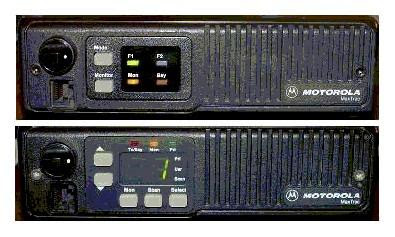I played around this last few weeks experimenting with several ways to program old Motorola Radios. Not having any old and slow computers on hand I decided to look into programming these old work-horses with different OS, computers, etc. The Internet is packed with information but I guess 80% result in errors, faultfinding, bricked radios etc.
15 years ago I constructed my own RIB to program Motorola radios using old computers to successfully program these radios. I tried several other interfaces during last week eg. Real FT232RL-, CP2102-, Prolific PL2303 and a few homebrew programming cables. I used Windows7, Mint, Raspberry Pi 3, Raspberry Pi Desktop Debian 10 and WindowsXP. I ran into several brick walls which mainly include Com Port issues and reading issues of the radio codeplugs. In one instance the software gave me an OK test for communications but would not read the codeplug. I looked into using my homebrew RIB on a fairly modern hardware setup and using the original code to program the radios.
I would however like to share a website which describes Programming Motorola Radios with a Raspberry Pi. Although this is not for the faint harted and only if you have knowledge of Raspberry Pi and AllStar software. I think this is a brilliant method. I ran into a few issues with the FTDI board being a cheap clone. The issue: It can only run 5 bits but I need 8. Here is the link if anyone on AllStar would like to try this method: https://hamvoip.org/hamradio/motorola_programming/
PLEASE: Do not ask me for the Motorola RSS Software. You can find it on the Internet.
I will provide bare skeleton information on how I program old Motorola Radios.
Herewith the equipment that I use:
1. Laptop – Intel Celeron CPU 530 @ 1.73Ghz 1 Gig RAM. This laptop has no outboard serial ports. OS = Windows XP Pro.
2. Manhattan Laptop PCMCIA Serial Port Adapter. Model 176576
Chipset: 16C550 UART Port Specs: External DB9 port (RS232) Bus
Specifications: Cardbus Type II , 32 bit, 33 Mhz, 3.3V card. Install
driver as per supplied CD.
3. DIY RIB (Radio Programming Interface) as described by Colin (G1IVG) Link: http://www.g1ivg.com/motgm300.htm
The Interface design has been tested on the following radio's: 3.1
GM300 (Connect to the Mic socket on the front panel of the GM300). 3.2
GM350 (Connect to the Mic socket on the front panel of the GM350). 3.3
M100 Radius. 3.4 GP300. 3.5 Maxtrac 840 - 800 MHz Trunking Radio.
3.6 Maxtrac 300, VHF 16 ch. 3.7.
4. 12v Battery for the RIB.
5. An old Motorola Radio as listed above.
6. DOSBox Software. Link: https://www.dosbox.com/download.php?main=1
7. Motorola DOS RSS Programming Firmware.
Setup:
1. First turn off your computer and any other connected peripheral
devices. Insert the PC card into the PC card slot of your computer with
the card’s 68-pin connector facing the slot. Make sure it is inserted
properly for a solid connection. Turn the computer on. After boot-up
install the Windows XP Driver for the Manhattan Laptop PCMCIA Serial
Port Adapter.
At the Found New Hardware Wizard, select
“Install from a list or specific location (Advanced)”; click “Next.”
Insert the driver CD; check “Include this location in the search”;
uncheck the other box; enter “D:\Cardbus\98XX\XP”; click “OK.” NOTE:
Change “D:” if/as needed to match your CD-ROM designation. If the
Hardware Installation window pops up, click “Continue Anyway”; click
“Finish.” (The driver has been thoroughly tested for stability and
compatibility.) Repeat steps 1-3 two more times. 5. Restart Windows to
complete the installation.
2. Go to the Control Panel and then the device manager.
3. Make note of what COM port was assigned to your adapter under “Ports” (COM1 in my case).
4. Right click on this and go to Properties.
5. Now click on the Port Settings tab and set the baud rate to 2400,
and leave other settings as default. Click on Advanced. Enter.
Remove tick in Use FIFO...... Ensure that Com Port Number is COM1 in
the box below FIFO. Click OK and again OK. Close Device Manager. Now,
Install DOSBox and let it install into its default directory.
6. Follow the DOSBox and Programming instructions as described in this
link below and now Configure DOSBox to Run Motorola RSS.
7. Link: https://kk6jyt.com/motorola-radius-gm300-programming/ This website provide valuable information. Do not forget to read the comments section as well.
Using the above info, software and hardware I was able to program all my Motorola radios successfully!
Above: Laptop fitted with PCMCIA Serial Port Adapter
Above: Card fitted to Laptop