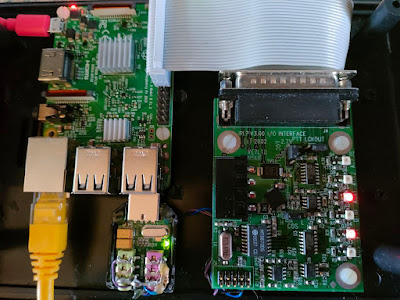I have just completed the install/build/modification of an SVXLink Server on a Raspberry Pi 3 b connected to a modified IRLP Board which is then connected to a amateur radio VHF Transceiver. Lets take a closer look at the main "ingredients" of this project.
Overview of the Project:
What is an SVXLink Server? The SvxLink Server is a general purpose voice services system, which when connected to a transceiver, can act as both an advanced repeater system and can also operate on a simplex channel. One could call it a radio operating system. SvxLink is very extensible and modular. Voice services are implemented as modules which are isolated from each other. Modules can be implemented in either C++ or TCL.
Examples of modules are:
Help — A help system
Parrot — Play back everything that is received
EchoLink — Connect to other EchoLink stations
DtmfRepeater — Repeater received DTMF digits
TclVoiceMail — Send voice mail to other local users
PropagationMonitor — Announce propagation warnings from dxmaps.com
SelCall — Send selective calling sequences by entering DTMF codes
MetarInformation — Play airport weather information
Frn — Connect to Free Radio Network (FRN) servers
What is a Raspberry Pi 3 b? The Raspberry Pi 3 b is a low cost high performance single-board computer. The Raspberry Pi was developed in the UK by the Raspberry Pi Foundation. The Raspberry Pi Foundation's goal is to "advance the education of adults and children, particularly in the field of computers, computer science and related subjects." Many people have used Raspberry Pi’s to make things like cameras, video game consoles, robots, web servers and media centres.
What is IRLP (Internet Radio Linking Project) about? The aim of this project is to reliably and inexpensively link amateur radio systems without the use of RF links, leased lines, or satellites. The IRLP uses Voice-Over-IP (VoIP) custom software and hardware. Coupled with the power of the Internet, IRLP will link your repeater site or simplex station to the world in a simple and cost effective way. IRLP operates a worldwide network.
What is AllStar? AllStarLink is a world wide network of Amateur Radio repeaters, remote base stations, and hot spots accessible to each other via the Internet and/or private IP networks. AllStar software runs on a dedicated Linux computer (including the Raspberry Pi) that you host at your home, radio site, clubhouse, school, university, workplace, or computer center. AllStar is based on the open source Asterisk PBX and is released under the GNU GPL and is free for anyone to use. The core of AllStar and AllStarLink is the powerful app_rpt application and associated modules that load into the Asterisk PBX system.
As can be seen from the above each one of the building blocks are fairly complex and powerful tools that can be used by radio amateurs. In this post I will skip AllStar and will later provide info in a future posting. Lookout for the posting!
Background of this Project:
My first VOIP AllStar Node was build way back then and it consisted mainly of a Raspberry Pi 3 b, Hamvoip AllStar Software, modified USB Soundcard Dongle and a UHF Handheld Radio. I modified the USB Soundcard Dongle to obtain PTT and COS from the onboard chip. I stuffed up 2 dongles and was successful with the third board. See my eyesight is bad and this resulted in bridges on the surface mount chip. Be as it may the node is still running and used as the GRHub Network Node.
After establishing the GRHub Network in Mossel Bay it soon became apparent that we need a few more nodes in this area. I did not look forward to modify another USB Soundcard Dongle or to import ready made URI (USB Radio Interface) or any of the other boards as our currency would push cost through the ceiling. I looked at several alternative options relating to the USB Radio Interface Boards/Units.
Now this is where I ran into IRLP. (Internet Radio Linking Project) I considered obtaining an IRLP setup locally as I knew there was a few IRLP nodes up and running in the past. I would run an IRLP node and link that to the existing GRHub Network Node. However I had one big problem! IRLP is not opensource and is not compatible with other networks. This would mean that I will have to go through a registration process to obtain all the necessary "goodies", pay the prescribed fee which once again would push the cost up due to the Rand / Dollar currency exchange. Once again not a viable option. Another hurtle was the fact that IRLP can only support half-duplex audio.
During my browsing of the Internet regarding IRLP I looked at the PCB interface closely and noticed that it still uses a 25 pin parallel connector (no problem) however my eye noticed that provision has been made for several indicating LED's example, COS, PTT, DTMF, AUX1, AUX2, AUX3. This raised the question why can this PCB not be used as a radio interface for SVXLink, Echolink or AllStar or for that matter any other radio interface module.
I started to gather more information. Remember IRLP was used on a way-back Desktop Computer. I did not want to go that route. My thought was to use a Raspberry Pi with SVXLink installed, attach a Syba USB Sound Card and connect the computer and the sound card to the IRLP PCB and finally to the Radio. But will this work? Well I had to give it a try! I obtained two of the IRLP boards after advertising on the Pretoria Amateur Radio Swop Shop page. This was risky as if it does not work then I can throw the boards in the Junkbox to be used as spare parts.
I looked for similar projects but could not find any concrete information. I would have to rely on the bits and pieces I gathered from the IRLP, Raspberry Pi and SVXLink sites. I found enough info regarding the IRLP Project that enabled me to use the interface with the Raspberry Pi but no info on using the IRLP board with other software for which it was never intended. I was determined to get this project to work. The end result it is working great. I received several reports that the node sounds great. Of great benefit is the fact that SVXLink gives me several choices as mentioned supra.
I am not going to go into much detail here as this will lead to a very large posting. Ok lets start with all the parts you going to need:
Parts List:
Raspberry Pi 3 b
5v Power Supply Module
5v Buck Converter Power Module
Power Socket
Modified Power Cable (USB)
On/Off Switch
Fuse Holder
Ethernet Extension Cable
9 Pin Ribbed Serial Cable (Comes with IRLP Kit)
25 Pin Modified GPIO Cable (Make Up)
Syba CM119 Soundcard Dongle
7 Leds (Green, Blue, Red, Yellow)
7 x 330 Ohm 1/4 watt Resistors
Scrap copper connecting wire
7 x LED Holders
Cabinet
Red and Black Twin Flex Wire + odds and sodds
Construction/Modification:
As stated before I will not go into detail here but I will however provide you with all the links and some images how to construct and modify this great working node.
IRLP Information: Manual + Images GPIO Cable, Board Mods and Complete Setup
Syba Sound Card Modifications: Start the conversion by carefully opening the device. Be careful that you don't cut yourself or run a jeweler's screwdriver through your hand. This process is much like opening a clam shell - using a pocket knife or small screwdriver with caution. It might be helpful to grasp one half of the case in a small vice. Also, be careful not to ram the knife or whatever into the interior of the unit, otherwise damage to the PC board or components can result.
Remove the bias resistor R6 on the CM119 side of the board. This chip resistor, marked R6 - 1.2k ohm [122], normally supplies voltage to the electret condenser microphone. These microphones have an internal audio amplifier which requires voltage to operate. The removal of this resistor does two things: First, it removes the voltage on this lead eliminating the need for another coupling capacitor. Secondly, it raises the input impedance from 1.2k to the value of the input control potentiometer - 100k ohms. See the photo below for a detail of the location of this resistor.
On the Microphone input we need to add a 1K resistor in series to reduce the gain. There is also a Bias voltage on the mic input so the 1K also protects the radio from this voltage, and in some cases a capacitor will be needed to block the DC voltage.
How to install/setup:
1. Raspberry PI OS – Bullseye
2. SVXLink
3. USB Sound Card
4. Alsamixer
5. GPIO
6. Radio Interface
Click HERE
Connecting LED'S from the IRLP LED'S to the front panel LED'S on the cabinet: Connections are also made from the 5v Power Module that powers the Raspberry Pi to the Buck Converter which has been turned down to provide 3.3v to the front panel LED's and for the power LED. The connection for the power LED comes from the 5v Power Module. Front panel LED'S (COS, PTT, DTMF, AUX1, AUX2 and AUX3) are pulled down by Pi and IRLP boards through 330 ohm resistors. The positive side of the LED's goes to 3.3 volts from the Buck Converter. The power LED indicator is fed from the 5v supply through a 330 ohm resistor. See the photo below for a hand drawn diagram.
Connecting the node to an amateur radio transceiver: Refer to the IRLP Information Manual above and also to your Radio's Owners Manual to make the necessary connections. You will need to make up a cable for this purpose as radio connections differ from radio to radio.
This new node is as far as I know the first VOIP node in South Africa that uses a modified IRLP interface board that dates back to the 1990's. Yep you read correctly. VOIP and IRLP was invented in the late 1990's as a way to connect/link repeaters, simplex links using the Internet, there are still older equipment that can be used to provide far better performance than new equipment.
The new node was tested over the past few weeks to ensure that all the current functions work as expected. Curtis ZS6CMO obliged and connected to the new node. We did a quick connect and audio test which was successful. I would like to thank Curtis for assisting me with the tests. I decided to connect the new node to the UK Hubnet to see if there is any "fish out there". Low and behold it was not long before Andy VK6KQ (Australia) called and Marko ZS1NEU returned his call via RF on 2 Meters FM. The two of them had a great QSO and was later joined by John VK6LWB (Australia) and Andrew 2W0INY (UK). Marko was mobile and I was stationary mobile with only a 2m handheld on hand. In my opinion the audio quality and reception was just as good as the ZS1I-L AllStar Node that is currently the main node in operation.
Thus far I am
quite impressed with the functionality of the new node. The node is
still in a test phase and I will provide full details in a future post
in this regard. The hardware setup of the node is now completed however I will still play around with the
setup of the software. I have not tested the node with AllStar software but will do so in due coarse. Hopefully I will be able to burn a new SD Card with the AllStar software on it, make a few changes and run AllStar from this node. AllStar is after all capable of much better audio quality. I will provide my findings running AllStar on this node in a future posting.
I would like to invite radio amateurs to
use the node when it is reflected in Echolink. It will be weekdays on
test between 09h00 - 16h00 SAST.
The node particulars are:
- ZS1I-R GRHub Network, MSB, ZA
- Node Number: 929614
- Connect via Echolink or RF 145.550 Mhz 88.5 hz CTCSS
- This node will be connected to the GRHub AllStar Network
- The node timeout after 5 minutes if there is no activity and you need to reconnect.
- Currently only one station can connect at a time. This will be changed in future.
- Further modules with great functionality will be added in future. One such future is the ability to leave and audio message via the QSO Recorder on the mailing list.
What will the new node be used for? Well that is an open question that I cannot answer at this stage but I can assure you that this node will be the "heartbeat" of the GRHub Network. I am also working on another experimental VOIP node that will if successful be easy and cheap to build. I envisage that this node concept will allow fellow radio amateurs to obtain their own node to be used in the shack, mobile or portable. Lookout for this node.
Finally I would like to thank the following radio amateurs for their support and willingness to assist me in testing this project. Although I only mentioned a few here you are most welcome to join in on the fun:
Curtis ZS6CMO, Thys ZS1TBP, Marko ZS1NEU, Andy VK6KQ, John VK6LWB and Andrew 2W0INY.
Images and Video: (Click on images for larger view.)
Video Clip: (I apologize for the quality of the video as I did not have enough hands or a decent camera.)