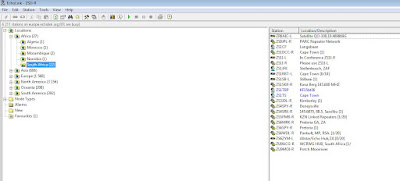(Click on images for larger view.
An AllStar-Echolink-DMR Experimental Bridge is now active on the Garden Route Hub Network, Mossel Bay and also available to all the ZS-Link Network users. (To many to mention them all here.) Now what is this all about?
It is quite simple. When the Bridge is active it connects the following applications/nodes together which is forming a "Bridge". Simply put it allows one person to talk on Echolink and the conversation will be propagated to AllStar and DMR and vice versa.
Example:
Echolink ####> Allstar ####> DMR and DMR ###> AllStar ###> Echolink
ZS1I-L Echolink ####> 46765 Allstar ####> DMR and DMR ###> 46765 AllStar ###> ZS11-L Echolink
The Bridge is also available to all the stations connected to the GRHub Network and to those stations connected to each other.
Particulars:
The magic files are loaded onto the 46765 Allstar Node (Raspberry Pi 3(b)) which host the following software/Nodes:
- AllstarLink Firmware for the Raspberry Pi Node 46765
- Install Private Node 1999
- Install DVSwitch Firmware
- Create a Brandmeister Account
Further Particulars:
- The AllStar Node runs as a Psuedo Node
- AllStar Node 46765 is connected to the Private Node 1999 which is using the USRP channel driver.
- the USRP channel driver talks to the DVSwitch program that is setup to communicate with Brandmeister TG
- When on your Brandmeister linked Hotspot or repeater (if applicable), if you talk on Talkgroup 91 you will be heard on AllStar 46765 and 49355 (when connected) and where ever is is connected to.
- AllStar Node 46765 is currently linked to Brandmeister Talkgroup 91 (World Wide Talkgroup)
Now why on earth would you setup a Digital DMR Bridge on an Analog AllStar Node and Echolink Node?
- Useful for Emergency Communications
- Ad Hoc Connections
- Access to repeaters from other areas and modes (Hotspots)
- Creates activity on the VHF/UHF bands
- Extend the reach to other parts of the country and worldwide
- Allows analog users to TX+RX on DMR as many radio amateurs do not have a digital radio to operate DMR.
- Because you can and the software is freely available thanks to fellow radio amateurs
- Lends itself to experimentation
- Learn more (educational) about the workings of Digital Radio, Analog Radio, Nodes, VOIP, links, bridges etc.
Considerations:
• Audio quality between the networks
• Allstar Link has EXCELLENT audio quality
• Digital has no hiss
Control:
• Use private nodes to allow the maximum control
How does it work:
PLEASE leave a "5 second delay" between replying to a station to allow ALL the systems to reset and connect.
Please note this is a global network and you will be transmitting on RF all over the world.
It is extremely important that you spend time ensuring your audio levels are correct before connecting and using the DMR Bridge.
Correct operating procedure is a distinct characteristic of Amateur Radio. It’s important that you convey to the public, and to new radio amateurs, the image that Amateur Radio Operators are courteous, patient, and really know what they’re doing. A friendly style is great, but we also need to operate professionally. You never know who may be listening.
Finally: Re-structuring of the GRHub Network will be undertaken soon as to identify the services and functions each node provides. Do not panic we will not leave our local radio amateurs in the cold. I recently overheard a conversation were a radio amateur indicated that the GRHub Network is not for local use but caters more for world wide activity. This is far from the truth. If you not certain how the GRHub Network functions you will find more info on the GRHub Network Blog Pages.
Please note that the AllStar-Echolink-DMR Bridge is currently in a experimental phase and might only be active at certain times of the day. This will continue until the re-structuring of the GRHub Network is complete. A full "how-to" will be provided in another post on how to use the DMR Bridge.
Images: (Click on images for larger view)
- Carl M7VNS, Joe NK9O and Richard KC3FLH
Audio Clip - DMR to Allstar/Echolink: