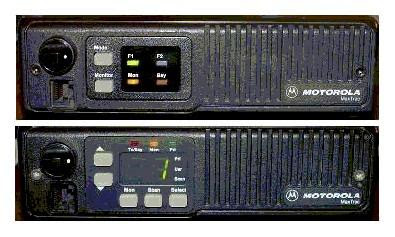This blog will be the new home of the Garden Route AllStarLink HUB located in the most southern part of South Africa. The main AllStar node (49355) is currently active and located in Mossel Bay. The GRHUB node is currently under construction and should soon be active. Now where is this town? Mossel Bay is a harbour town of about 99,319 people on the
Garden Route, South Africa. It is in an important tourism and farming region of the Western Cape. Mossel Bay lies 400 kilometres east of the country's seat of parliament, Cape Town (which is also the capital city of the Western Cape), and 400 km west of Gqeberha. (formerly known as Port Elizabeth) Info and Images:
HEREABOUT: The Garden Route AllStarLink HUB (commonly known as the Garden Route Hub) is a digital/analog linking network used to link repeaters, simplex links or nodes, over the Internet to other repeaters or simplex link nodes.
The AllStar Link network consists of a number of large (and small)
individuals and groups who provide efficient, large-area communications
to the Amateur Radio public in their respective local areas. This is
done by providing a local VHF or UHF system controlled by a
Linux-based computer system running the open-source Asterisk PBX
telephone switch platform along with the app_rpt repeater/remote base
controller/linking software module (which is included in the
distribution of Asterisk) connected to a high speed Internet connection.
The computer system running Linux/Asterisk PBX coupled with the app_rpt
module makes a repeater/remote base controller capable of controlling
many repeaters and/or remote bases per computer system. It provides
linking of these repeater and remote base “nodes”, with “nodes” on other
systems of similar construction anywhere in the world, over the
Internet via its IAX2 Voice Over IP protocol.
AllStar Link is an organization devoted to the proliferation of this
technology, and to organize its public use. Certainly, anyone can have a
“private” system using this technology, and they would have no need for
AllStar Link affiliation, but there needs to be a single, central point
of organization for public use of this technology, and that's what
AllStar Link provides.
The technology has the unique characteristic that repeaters, simplex links and remote
base nodes are completely separate from each other, unlike any other
repeater/remote-base controllers. That means that just because a
remote-base is at the same site or even on the same computer system as a
repeater, they are not tied together in any way. They are implemented
as completely separate nodes, usable separately.
Unlike other Radio-centric VOIP technologies, such as Echolink or IRLP,
etc, Allstar and the app_rpt/Asterisk technology have been specifically
designed to be part of, and to link together parts of the very
infrastructure of the radio systems that it implements, as opposed to be
an end-to-end protocol like others.
All systems (nodes) are either repeater controllers, simplex links or remote-base
controllers. They connect directly with the radio hardware (thus
replacing/outdating) current controllers on a system that is already up
and operating. Just simply as a repeater controller, the amount of
functionality and flexibility is very impressive, and when you also
consider its remote base, linking (full-duplex) and VOIP (for autopatch,
remote control, etc) capabilities, it's amazing.
Allstar Link is an attempt to take this technology and make it available
and applicable to as many Amateur Radio operators as possible, via
their local repeater systems and world wide.
Finally: Many Allstar contacts take place on what
are known as HUBS, these are really just nodes which are robust enough
to accommodate many users at the same time, one hundred or more
connections are not unusual on some hubs. Some hubs also have bridges
and links to other systems such as DSTAR or DMR. It is my intention to establish an easily accessible Allstar Hub in the Garden Route Area featuring some of the more active hubs on the system. This is work in progress or as they call it under construction!! If you want to know more about AllStarLink visit this link: The AllStarLink Wiki