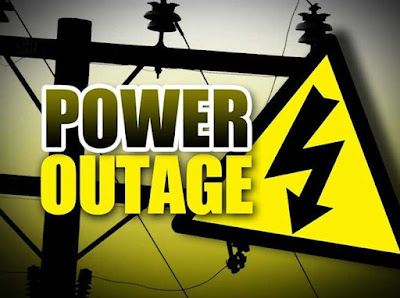This power supply was originally featured in Practical Wireless (PW) in June 1983. This is the first ever electronic project that I built after becoming a Radio Amateur. A month before I wrote the amateur radio examination at the Post Office Head Quarters in Pretoria I joined the then Verwoerdburg Stad Amateur Radio Club today the Centurion Amateur Radio Club.
One Friday night at the club, power supplies were discussed and this is where I was introduced to the Marchwood Power Supply. Not long thereafter a club member produced the PCB and the components were bought from the club's electronic parts shop. I started to build the power supply unit at home and then taking it to the club on Friday evenings when I experienced building issues. With the kind help of several members at the club I was shown where I made mistakes. These were then rectified and I would carry on building the next week.
About a month later the power supply was completed and it was time for the smoke test. Several radio amateurs gathered around the table to see if my power supply would go up in smoke. I was told that if it does its not the end of the world and it could be fixed. Thankfully with the first switch on there was no smoke and the supply worked flawlessly.
I build the supply as it provided various protections as described in 1983 PW article. The power supply was further described as a highly reliable unit as it has over voltage protection and over current protection and also Short circuit protection built in. After 15 years of constant battering in my shack delivering power to HF Radios and Linear Amplifiers consuming up to 30 Amps I eventually sold the power supply to a new radio amateur. No I am not sorry as it went to a good shack.
Now after 28 years I think it is time to construct another Marchwood Power Supply to be used by the GRHub Network, if I can find all the parts at a reasonable cost. Another issue would be to find a suitable transformer. I will lookout for the parts. This will not be a quick homebrew project and will require patience and good planning to finish the project. In the mean time here is a few images of my Marchwood Power Supply Mark I that I constructed.
HERE is a copy of the PW article for those that might be interested to build simply the best homebrew power supply for amateur radio and electronic experimenters. Please excuse the dust and muck in the cabinet but at the time of taking the images I did not want to "scratch" in the supply. Like they say if it works do not scratch around unless you are looking for work when it goes bang!!
Where and how did I obtain the parts:
Cabinet - Jack Sinden ZS6QJ SK
Transformer 19 volts 40 Amps - Tim ZS6TIM
Heat Sinks - Pretoria Flea Market (Hal Lund premises)
Capacitor 45 000 uF 63 volts (ZS6CEN)
Components - Club Component Shop and other electronic shops
PCB - Herman ZS6HVV
Odds and Sods - Computer Scrap Shops