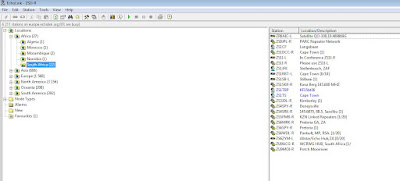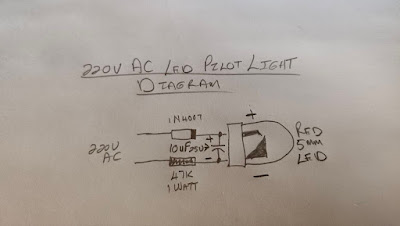Here is another update on the DMR Bridge "building" in the Garden Route Area and other regions of South Africa:
- Audio setup successfully competed on the ZS1I DMR Bridge
- DMR Bridge Node incorporated in the ZS1I Supermon 6 + AllStar Manager
- "Private" Talk Group created and setup for the ZS1I DMR Bridge Network
- New ZS6CMO DMR Bridge now active in the Alberton area!!
- Requests on how to setup an AllStar to DMR Bridge Network and how to use DMR
- Analog- and Digital Radios works great via the ZS1I DMR Bridge Network and ZS1I DMR Hotspot
- Future plans for the ZS1I DMR Bridge Network
- Thanks and Appreciation
Audio setup successfully competed on the ZS1I DMR Bridge
Extensive Audio tests were performed this past week using the ZS1I DMR Bridge, AllStarlink, Echolink and 145.550 Mhz Simplex Link in the Mossel Bay area. The duration of the audio reports lasted about 30 min and I apologize for "hogging" the ZS - Link Network. However the tests were a necessity to ensure that the bridge and network functions optimally. The DMR tests were performed on the newly ZS1I "Private" Talk Group. The AllStar and Echolink Parrot Nodes were also used during the tests. I found that the audio level from DMR to AllStar was on the low side. I changed the usrpAudio to Audio_Use_Gain and set usrpGain to 3.10. This resulted in evenly audio on the bridge, allstar nodes and echolink. The audio both ways on DMR, AllStar, Echolink and the 145.550 Mhz Simplex Link is great and the system is now fully operational. The audio on Echolink sounds "flat" but that is unfortunately out of my control as Echolink is using an old audio Codec. As Echolink is not updated anymore I guess we will have to live with the "flat" audio coming from stations on Echolink.
DMR Bridge Node incorporated in the ZS1I Supermon 6 + AllStar Manager
The DMR Bridge Nodes are now also incorporated into Supermon 6 a AllStar "Swissarmy" Web console. It is a one stop place to do management of your Allstar systems and other features from a web browser from anywhere in the world. The nodes as reflected in the image can be controlled.
"Private" Talk Group created and setup for the ZS1I DMR Bridge Network.
I have created a "Private" DMR Talk Group for use with the ZS1I DMR Bridge. Personally I think that there is times where you do not want to "hog" the 655 South Africa Nationwide Talk Group or any other group. No this is not a private talk group or a place where only a few selected radio amateurs gather. It is open to everybody that would like to use the Talk Group. It is planned to use this talk group in future to transmit and receive GRHub Breaking News Bulletins, Nets, Live Link Connections etc. More detail on this in a future update. To utilize the GRHubTG I provide the following detail:
New ZS6CMO DMR Bridge now active in the Alberton area!!
I am pleased to announce that the ZS6CMO AllStar - DMR Bridge is now active in the Alberton area. Curtis worked throughout last week to setup the bridge. Now Curtis is also currently experimenting with setting up the node for NXDN. I receive daily updates on his progress in this regard and would like to thank him for the updates. Between him and myself we are learning, experimenting and exploring. I can vouch that we have learned a lot about digital radios etc. I will provide more info in a future posting as I receive further updates.
- ZS1I DMR Repeater (without Internet)
- DMR Simplex Radios
- Analog Radios / Repeaters
- ZS1I AllStar Nodes (without Internet)
- ZS1I 145.550 Mhz Simplex Link Network
I have been asked whether the ZS1I DMR Bridge will be permanently connected to the GRHub Network? NO it will only be connected during emergency situations!! However rest assure you will be able to use the ZS1I DMR Bridge as a separate network whenever you want. I will run the bridge on a daily basis once I permanently install it on site with a 430 Mhz Simplex Radio Link attached. A future update will provide more information in this regard. Stay tuned!!
Thanks and Appreciation
This is surely the most important paragraph in this topic. Please note I am not the person who compiled the software. Far more clever radio amateurs were responsible for this great DMR feature. I only used their "How to" manuals to setup the ZS1I DMR Bridge. I would like to thank each and every person who contributed to this "project".
Many thanks to all the local radio amateurs who use the ZS1I DMR Bridge- and GRHub Network. Your support and comments are hightly appreciated. Without leaving anybody out in the cold I would like to thank the following two radio amateurs who is always available to test and to exchange information: (1) Curtis ZS6CMO and (2) Majorke ZS5V. A big thank to all those who assisted in this regard!!
Images: (Click on images for larger view.)
Above two images: ZS6CMO DMR Bridge (Looks great!!!)
(Click on images for larger view.)